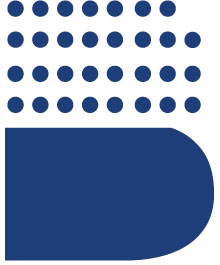Welcome to the MyBookingGuru.com Help Center! We’re here to assist you with any questions or concerns you may have about booking hotels or flights on our website. Please use the search bar or browse our categories to find the information you need.
Account Management
There is a REGISTER option on the Top Right corner of the website you can click on it and put your details and click on register your accout will created instantly .you can start the booking and explore more feature.
After creating your account in mybookingguru.com on top right corner there will be your username icon, you have to click on the icon and select the profile option you will se all your information where you can update all you information.
After creating your account in mybookingguru.com on top right corner there will be your username icon, you have to click on the icon and select the profile option you will se all your information where you can update your password and reset it
Booking Assistance
when you log in our website www.mybookingguru.com you will se first flight option and beside that hotel option you can click on hotel option,
you have to put the details of TRAVEL where you want to go then travel DATES and how many travelers are there and hit search you will recieve
the best hotels of your location. For Flights when you log in our website www.mybookingguru.com you will se first flight option where you have to select either one way or Round trip after that you have to put from where you will be Flying from and Flying to details on which dates and hit search you recieve best flights for travel
FOR HOTEL:
When you log in our website www.mybookingguru.com you will se first flight option and beside that hotel option you can click on hotel option, you have to put the details of TRAVEL where you want to go then travel DATES and how many travelers are there and hit search you will recieve the best hotels of your location. whichever hotel you like you can click on Select Room directly there will be options of rooms whicever you like you can select BOOK NOW and fill all the details Name,Address,email & contact information and proceed for payment,once the payment is done you will recieve the booking information in you email.
FOR FLIGHT:
For Flights when you log in our website www.mybookingguru.com you will se first flight option where you have to select either one way or Round trip after that you have to put from where you will be Flying FROM and Flying TO details & on which dates and then hit search ,you will recieve best flights for travel. You can select the flight and click on book you will recieve the flight information and a form for flight booking where you have ti fill all details and at bottom of the page you have to click on continue on continue booking where ypu have to put payment details and proceed with bookingonce the payment is process you will recive an email of confirmation of booking.
Flights Tickets cannot be modified ,once the payment is done cannot modify .you can cancel the reservaton. Hotel Booking can be modified (NOT 100% SURE) once the booking is confirmed for hotel we can communicate and try to change the dates for Modification if the hotels are ready then only we can change the dates for same hotel we cannot change the hotels in modification. you can cancel the reservation any time.
NOT ALL Flight Ticketing booking is refundable ,Some are NON-REFUNDABLE .
REFUND OF HOTEL BOOKING depend on Hotel policy,every hotel has different refund policy.
We accept Credit card, Debit Card, Net Banking, Wallet, UPI
Once you fill all the detail for Flight or Hotel booking after providing all details then you can continue for booking you will recieve the payment page where you have to provide the payment details and payment done.
For flights you will recive the refund tag (IF IT IS REFUNDABLE/NON REFUNDABLE) in you booking email.
For Hotels you will recive the refund tag (IF IT IS REFUNDABLE /NON REFUNDABLE) in your Booking email.
or you can email directly at mybooking@mybookingguru.com where our team will check and proceed further.
Technical Support
Its depend on what error you are recieving most of the time the password is not correct, first make sure you have type the correct username and password if you still having the issue our team will check and resolve, kindly email your detail query at help@mybookingguru.com our team will check and revert you ASAP
Kindly email your detail query at help@mybookingguru.com our team will check and revert you ASAP
Kindly email your detail query at help@mybookingguru.com our team will check and revert you ASAP